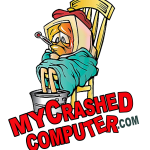Cloud based applications are available for many businesses and professions. Some examples are Medical Office Management, Automotive Shop Management, Legal Office Management, Microsoft Office 365, Google Apps, Salesforce CRM, QuickBooks Online, cloud based email accounts, online backup services such as Carbonite and many more. Cloud based apps are attractive to small business and professional offices. They offer centralized processing of a number of tasks related to running your office. You don’t have to maintain an on site application server. In some cases, you don’t have to process customer payments at your office making PCI Compliance and client security easier and less risky. Your scheduling and follow up reminders are automated. Maintenance of the necessary equipment and security of the systems at their facility is the responsibility of the application provider. Your responsibilities at your place of business include entering information in your Internet browser correctly, purchasing and maintaining a fast, low latency Internet connection. You must also maintain your network computers in good order and keep them secure, back up your local business data and make sure your on line data is backed up by your application provider.
These are the components of your Local Area Network (LAN) for your business starting with your connection to the Internet:
- Your Internet Service Provider’s (ISP) Modem/Router/Wireless Access Point/Firewall. Frequently these devices are combined for small networks into one “black box”. For larger networks, each may be a separate component. In any case, the Internet Modem is installed and configured by your ISP along with any other devices included in their black box. The rest of the connections in your LAN are your responsibility. Some examples of ISP’s are AT&T, Cox, Exceed, Dish Network, Time Warner, Telepacific and others. All ISP’s are not created equal in the speed of service they are able to provide. Here is a table of the bandwidth speed required for many of the types of use you may encounter for your network. It is important to pick an ISP that can supply the bandwidth you need for your online applications. For a business the least expensive is rarely the best choice. Too slow and your productivity suffers, too fast and you are paying for service you don’t need.
The Short and Sweet
Quoted from http://www.ctrl-shift.net/today/advice/how-much-bandwidth-do-i-need/
“If you want affordable general purpose internet and won’t be using any kind of remote access or hosting services, get 2-4 Mbps downstream per user and don’t sweat the upstream speed. But do be aware of these metrics so you can make informed changes going forward.
Table o’ Bandwidth Requirements (Downstream)
| Bandwidth (per user) | What it’s fast enough for… |
| < 1 Mbps | Email Instant Messaging Frustrating Web Browsing MUDs (those old text adventure games, remember?) |
| 1-2 Mbps | Web Browsing Audio Chat Streaming Audio (i.e. Pandora) Online Gaming |
| 3-4 Mbps | Video Chat Streaming Video (YouTube, Netflix, etc.) High Quality Photos Peer to Peer File Sharing Obsessive Facebook Use |
| 5-9 Mbps | Streaming HD Video |
| 10-20 Mbps | Digital Software Distribution |
| 20-50 Mbps | Downloading very large files |
| 50+ Mbps | Huge households Corporations Small Countries Impatient People |
Table o’ Bandwidth Requirements (Upstream)
| Bandwidth (per user) | What it’s fast enough for… |
| < 256 Kbps | Email & Instant Messaging Web Browsing Audio/Video Streaming SSH Server |
| 512 Kbps | Audio Chat Online Gaming Remote Desktop |
| 1 Mbps | Video Chat Emailing tons of obnoxious photos Hosting a network game (2-4 players) Screen Sharing BitTorrent |
| 2 Mbps | Skype with more than 2 people Hosting a network game (4-8 players) Remote Backup VPN Web server for a small site |
| 3-5 Mbps | Multicast Video Streaming Web server for a mildly popular site P2P Network Hub |
| 10+ Mbps | Making Me Jealous |
- Your Local Area Network infrastructure may be connected in three different ways, wired, wireless and mixed wired and wireless. The best connection for your LAN is a wired connection to your router or your ISP’s combination appliance. For this connection you should be using a category 5e or 6 twisted pair cable. A good quality router and network switch is necessary to supply the computers, printers, scanners and other appliances on your network. The next most stable network is a mixed wired and wireless network. It is best to use wired connections to the computers that are accessing your cloud applications. You may use wireless for your printers, laptops, tablets and other devices if you have a modern, high powered wireless access point or combination router. Modern routers with Wireless a/n capability are the fastest and most stable. With a top quality, high capacity wireless router you may choose to make your network entirely wireless. Wireless LAN connections with older or lower powered routers and wireless access points are the slowest and least stable. Speed and stability decrease with your distance from your wireless router. You must do a site survey of your wireless network coverage and remove any appliances and mitigate other nearby wireless networks that are interfering with your wireless signal. Here are some links to wireless router reviews:
http://thewirecutter.com/revie
http://www.tomsguide.com/us/be
http://www.pcmag.com/article2/
- Your network workstations are the primary access point for your cloud based applications. An under-powered, inexpensive computer will not give you the most effective access. Your computer’s operating system, internet browser, CPU speed, amount of random access memory (RAM), and speed of your hard drive all have an effect on your online and local performance. Some cloud based apps have specific operating system requirements. Some will only work with certain Internet browsers. In general, you need the latest versions of Chrome, Firefox or Internet Explorer. You may also need a current version of Microsoft Word or similar productivity software to produce and print reports and invoices. Google Apps for business intends to be compatible with your cloud apps and is a suite of cloud applications. Microsoft Office 365 is a suite of the familiar Microsoft Office products re-imagined as cloud apps. You web apps can operate well with the latest versions of Apple Mac, Microsoft Windows, Linux Ubuntu and other 64 bit operating systems. I would recommend at least 8GB of RAM, a 2.7MHz dual core processor (CPU) and a 250GB hard drive. For the most responsiveness a 250GB SSD hard drive is worth the slight additional expense.
- It is very important that your network computers be protected from viruses and internet browser infections. Browser infections are now the most popular way that cyber criminals use to gain access to your internet connected computers. Stay away from “free” internet download sites that include additional programs beyond what you asked for. Some of these sites bundle adware and other unwanted programs with your free download. Make sure that your browser’s internet cache is regularly cleaned of temporary files stored there. Regularly scan your computer for infection with a good quality anti malware and anti adware program.
- Your Cloud based application may include data backup and malware protection for your cloud stored data. It is important to determine your protection when you evaluate the package before you make your purchasing decision. If you are responsible for backing up and protecting your data you need to arrange to protect it. There are cloud based data backup vendors who can back up and encrypt your customer’s information. You should consider backing up key business data locally as well. Consider what can happen if you lose internet connection. Will your business be able to function if you cannot connect to the cloud? Internet connections are now very good. However, local or regional conditions or disasters can put your business off-line. A bit of planning can insure you are able to take care of your customers during an emergency.